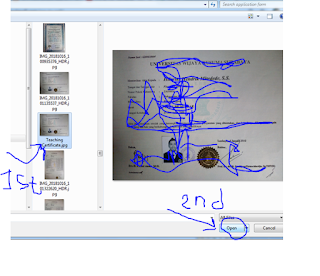Hoax atau Fakta? Yang Pasti Google Mengancam
“ Google Berbayar
Terhitung Dari Tanggal 29 Oktober 18”, tampilan tajuk berita dari salah satu
stasiun telivisi ternama di Indonesia
sempat membuat saya terhenyak “ Tamatlah
sudah.” Namun saya tidak berhenti disitu dan berusaha mencari tahu apa alasan
kuat channel TV menggunakan tajuk yang sepertinya “Hoax” semata dan dalam pencarian saya di
dunia maya dengan mengendarai “ Mbah Google”, saya akhirnya yakin 90 %
memang
benar bahwa Google akan mengenakan biaya bagi para Pengguna jasa
mereka di android mobile phone ataupun tablet.
Kendatipun kita paham benar
bahwa android sendiri merupakan platform open source( gratis alias tidak
dipungut biaya) Gertakan tersebut diamini oleh beberapa sumber informasi yang saya lansir dari blog google sendiri
dimana Pinchai( Google CEO) beserta
partner platform smartphone atau tablet android tengah berdiskusi dan sepakat
untuk tidak melakukan penginstalan segala aplikasi yang berbau google di
smartphone berbasis android lagi.
“ Para Produsen smartphone tidak perlu
menyertakan aplikasi layanan dari kami(Dibaca Google); mereka bisa menggunakan
sistem pre-instal( bundling) sepaket dengan handphone dan mereka(produsen
smartphone) bebas melakukan modifikasi sistem android” ujar Pinchai.
Price Tag Paket Google Cuma Rp. 600,000
Hiroshi Lockheimer(Senior
Wakil President, Platforms& Ecosystem) di dalam blog google juga
menyampaikan keseriusan mereka bahwa
kesepakatant( MoUbundle produk Google) dengan para mitra developer pengembangan
google android akan dimulai tanggal 29 Oktober 2018.
Artinya, terhitung dari
tanggal 29 Oktober 2018, semua smartphone
tidak akan ditemukan lagi seluruh bawaan Google seperti Google Search,
Google Maps, Youtube dan masih banyak lainnya disinyalir seharga US$ 40 atau setara Rp. 600,000 bagi mereka yang mau
menggunakan.
Yang Makan Nangka Google, Konsumen yang Kena
Getahnya
Mungkin itu pepatah yang
paling relevan untuk saya kutip dipembahasan saya terkait apa alasan Google
akan melakukan penagihan bagi semua konsumen google?
Seperti yang dilansir
oleh VOA pada bulan Juni 2017, Regulator Eropa mendenda Google dengan nominal 2,42 miliar Europa( 37
triliun) karena terbukti secara sah melakukan monapoli pasar mesin pencari
online sehingga mematikan peluang bersaing dari kompotiter produsen pemilik
mesin pencari seperti 2NYAHOO, MSN, BING, dll.
Selain itu Komisi Eropa
menghukum Google karena tidak adil merekomondasikan sendiri toko online yang
dia miliki dalam setiap mesin pencariannya. Sehingga tidak ada kesempatan bagi
para konsumen belanja online bisa mengakses toko online selain toko Google
saja.
Disinyalir untuk menutupi
kerugian yang diterima oleh Google karena denda yang diterima dan selain itu
demi mematuhi peraturan Komisi Eropa, akhirnya Google menaruh label harga
diseluruh aplikasi yang berlabel Google seperti youtube,Google Search, Google
Maps dan Google Play Store. Google Mail .
Dampak Terhadap Indonesia
 Samsung Asia secara resmi
menyatakan tidak ada Google Search atau Chrome di smartphone keluaran negara
yang terkenal dengan ginsengnya terhitung dari tanggal 29 Oktober 2018 dan
kendatipun larangan ini hanya berlaku di benua Eropa namun dampak pemasangan
label buat Google disemua aplikasi dia akan mengancam ekosistem android sendiri karena harus kita
ketahui bahwa selama ini Google melalui aplikasi play storenya telah mendukung
perkembangan ekosistem di negara kita seperti aplikasi transportasi online
ataupun pembelian tiket maupun pemesanan hotel dari aplikasi-aplikasi yang bisa
diunduh di play store.
Samsung Asia secara resmi
menyatakan tidak ada Google Search atau Chrome di smartphone keluaran negara
yang terkenal dengan ginsengnya terhitung dari tanggal 29 Oktober 2018 dan
kendatipun larangan ini hanya berlaku di benua Eropa namun dampak pemasangan
label buat Google disemua aplikasi dia akan mengancam ekosistem android sendiri karena harus kita
ketahui bahwa selama ini Google melalui aplikasi play storenya telah mendukung
perkembangan ekosistem di negara kita seperti aplikasi transportasi online
ataupun pembelian tiket maupun pemesanan hotel dari aplikasi-aplikasi yang bisa
diunduh di play store.